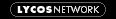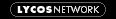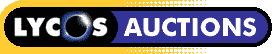SEARCH FIELDS ON ADVANCED SEARCH PAGE [Top]
Keyword searches for specific words wither in the Listing Title or the Description that accompanies each listing.
End Date allows you to find a listing that ends on or near a given date. Enter the date range as MM/DD/YY and the results will be restricted to listings closing between the given dates.
Include Closed Listings must be checked if you have entered a date range in the past and want to see closed listings. You can see listings up to 7 days old.
Current Price allows you to enter a desired price. For example if you are looking for an item in between $100.00 and $150.00 enter these two figures into the provided fields, and the search will weed out those listings that do not meet your price requirements.
Reserve Price lets you choose whether or not to include Reserve Price auctions in your search results.
Seller Type allows you to limit your search to items sold only by Merchants or by private parties.
Listing Type allows you to specify what kind of listings you would like to view when your search results are returned.
Bids refers to listings that have higher than normal bidding activity.
Photo returns only listings that have photos attached.
Sort by allows you to control how listings are sorted. "Relevance" brings up listings based on the occurrence of your keywords(s). You can also sort by Bids, End date, or Price.
Category will populate the Advanced Search page with a list of specific item attributes based on the Category that you have chosen. For example, if the Category you select is Computers, the search areas Manufacturer, Mfg Part No, and Condition are added to the Advanced Search page to help you narrow your Search.
Product Specifications can be searched if you choose a category in the Category Search. You will be sent to a page with a list of specific item attributes based on the category that you have chosen. For example, if the Category you select is Computers, the search areas Manufacturer, Mfg Part No, and Condition are added to the Advanced Search page to help you narrow your Search.
Seller Username allows you to find listings listed by a seller with a particular username on the site (though be aware usernames are not necessarily unique).
Seller Number allows you to search for the listings of a seller with a particular Customer Number. This number uniquely identifies a seller and can be found in the "View all listings from this seller" search url or the url of their ratings page.
Seller Rating allows you to Search for Users that have only positive feedback ratings. If this option is not selected, all Users with listings fitting your requirements will be shown.
Seller Location allows you to specify the State from which you would like to view the listings. For example, if you choose Virginia from this drop down menu, only Listings from Virginia will appear in the Search results.
OTHER SEARCHES [Top]
Closing Soon allows you to Search on listings that are closing today. Get your bids in while there is still time.
Closing this Hour allows you to Search on listings that are closing in the next hour.
Just Opened allows you to Search on listings that just opened today. Get your bids in early.