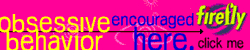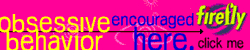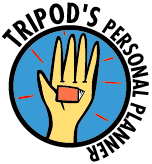Using the Book
 
The book offers a simple way to navigate through the Berkeley Guides. Clicking on the right page, takes you to the next item in the guide. Clicking on the left page, takes you to the previous item. It's just like if you were reading a paper copy of the guide.
|

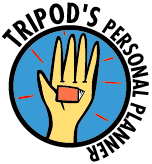
The Personal Planner is an easy way for Tripod members to save sections of the Berkeley guides. Imagine reading a book copy of the Berkeley guides and marking your favorite destinations with a highlighter. The Personal Planner works the same way. Using this service, you may browse the guide and mark the information you would like to save. All of the marked information will be stored permanently for you. You can even print out your Personal Planner to take along on your trip!
Tripod Membership
Register to become a Tripod member so you can use the Personal Planner.
Using the Personal Planner
- Launch the Personal Planner by logging in with your Tripod member name and password. You may login from the top of any page by clicking the "Personal Planner is Off, Members Login Here" button.
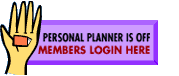
- Once you have logged in with your Tripod member name and password, you may begin to add pages to your Personal Planner.
To add just the page you are viewing, click on the "Just This Page" link.
To add the page you are viewing and everything underneath that page, click on the "Everything in X" link, where 'X' will change depending upon your location. For example, if you are browsing through Paris, you will be given the option to select "Everything in Paris."
Pages that have been added to your Personal Planner show this text in the left column:
This page is now IN
your personal planner.
- Once a page has been added to your planner, you may remove a page, or everything underneath that page by clicking on the "Just This Page" or "Everything in 'X'" links.
- Whenever you want to view the contents of your Personal Planner, click on the "Show Contents of My Personal Planner" button.
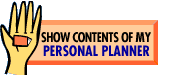
- The Personal Planner page will display the table of contents for the items you have chosen.
- Click on the "View the Full Text of My Guide" link to view the actual text of your guide or to print our your guide.
The selections you make with the Personal Planner will be saved permanently. Each time you login to the Personal Planner, you may add or remove information from your guide.
|