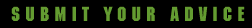Only use graphics which relate to the content on the page and thus enhance the appearance of the page.
pgomez: Try using image compression. It really does work!
Sparky1: My input on the problem is this: When you write your HTML (and it would help if everybody did this), make sure all <IMG SRC> tags have a WIDTH and HEIGHT setting. This tells your browser how much space to leave for that image, and it can get on with other things (like loading text). Otherwise, your browser must wait until the picture is done loading before it can continue to display what is below that picture. You really notice this when you go to a page that has a large graphic at the top. It loads the graphic before anything else. With an <IMG SRC="image.gif" WIDTH=400 HEIGTH=400> (Or whatever dimensions looks best with that pic), you will notice that it leaves a large space at the top, but continues to display the text below it.
MrRight: start by viewing you page without graphics.. if it is faster.. the your picture is too big and need to be smaller.. either convert to JPG, or make them smaller bye decreasing your number of colors.. (Use PsP) Because some ppl may not be able to view but 16 colors..'also do not put a lot of reference links to get pictures from other servers, if that server is slow or down..you page will continuously wait for connection.. therefore slowing down the loading of your page..
DK8: There are a huge variety of gif making apps ...some produce less memory hungry files than others ... Go fishing
Pnut311: Make thumbnails for the pictures people might want to see bigger this way if they want to see it bigger they can wait later instead of when your page is trying to load up.
liad: Well, if you want your page to load quickly - you should not load graphics on the page from other servers, and if you really want it to work fast - don't even use a counter (unless you have a text counter).
That's all...
When you have some free time, enter my page.
repin: May be JPartridge is not quite right. This is strange, but commonly GIFs is shorter than JPEGs. Test your software. If you use freeware, then one has not permission to compress with Zip! May be you use uncompressed GIF? I am Web master and I had this problem at past.
Warhead: The reason is simple, the more colors the longer it takes to load, I f u have a gif with a lot of colors don't use it. try to keep all the gifs close to each other in colors.....Modem speed can also slow things up.
Hammack: Number 1 your modem speed is too slow, number 2 it depends on the speed of the server and what it has...like if I ran a server on Windows 95..it would be really slow..but It would fly with a 64-bit server with a good server program
bri:
Make sure your image is indeed the size you specify in your WIDTH & HEIGHT attributes. Even though the resulting image can be resized down to a smaller size with these attributes, if the image file itself is huge, it will still take a long time to load. I have seen this problem many times with people who use HTML editors, specifically PageMill. PageMill will "resize" an image by squeezing a 300k (for example) image file into a 50x50 size that looks small, but the image file is still 300k and therefore takes forever to load. Also, the image can look distorted using this technique. You can use Photoshop or another image editing software to resize the image to the correct dimensions.
tdan: JPEG's are very good in small photograph quality pictures and the ability to resize the output without resizing the file.. but some pictures don't need 16million colors to get the point across the thing that a GIF can do that at least I have not been able to get a JPEG to do is the ability to reduce the color depth... some images... say line drawings can be saved in 256 color mode or even a 16 or 2 color mode a come up seriously smaller than their true color counter parts... if you experiment a little on disk with the various file methods and color depth's you can get a very small file for you pictures... the smaller the file the quicker it'll upload
PhreakEr7: Well, if you have AOL, there's the prob, he he, no.
jjanzen: Keep graphics to an absolute MINIMUM, keep them small and simple, use mostly TEXT on your site. After all, it should be the STEAK people want from your site, not the SIZZLE!
TEXT = STEAK, glitzy GRAPHICS = SIZZLE (usually)
dagon: Hmm... You must be new to "the Web"
anybody with a natural feel to computers
could tell you that it depends on many factors...
- The format of the image-
yes, JPEG's are smaller and load faster than almost any other format.
- The Speed of your modem.
- The speed of *YOUR* servers modem.
- The speed of *THEIR* servers modem.
- The amount of people accessing the page or that are accessing the other pages on that server at the same time can cause MAJOR slowdowns..
If you have any other questions mail- [email protected]
or go to http://members.tripod.com/~dagon
Good Luck viewing pages. FOO.
taw: Some web authors add a height and width attribute to the images on their page. Although this only works in Netscape 3, it sets a "box" for the image to go in and all the fast-loading text comes up first, and the images load later. You can do this without altering the size of the image by finding out the size of the image in pixels in a graphics editor, then doing IMG SRC="blah.gif" HEIGHT="00" WIDTH=00 .