
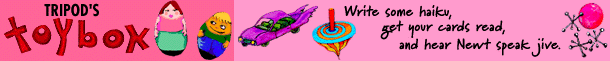
Tripod Home | New | TriTeca | Work/Money | Politics/Community | Living/Travel | Planet T | Daily Scoop
All Tripod members are entitled to 100 kilobytes of free disk space to build their Web pages. As many people know, you can fill up that space pretty quickly, especially if you upload large graphics. Tripod members still manage to build some impressive pages though. What are some techniques for creating good web pages that incorporate graphics without exceeding your disk quota?
albmemb: You can upload your graphics on another free server and have it called from your Tripod page.
Monk: What you can do is convert all of your jpegs to gifs. That will cut down on image quality, but we're more concerned about disk space here right now. After you've done that, you can reduce the number of colors for each image using something like xv or gds or Corel Draw.
WouterB: Steal your graphics from other servers. Not the ones that are too frequently visited!!
WildeFire: Use graphics that are already located on the web somewhere. One of the best places for Planet Tripod members to get graphics from would be Planet Tripod itself!
Vertigo18: One thing I have noticed is that the best grapics are not usually the biggest. Cut down on the graphic content of your page, because with tables, frames and other non graphic tools, you can creating a page that boggles the mind.
Hottie: Use other freepage servers to complete your homepage.
MikeBee: Some Graphic Tools allow different jpeg qualities. I tried the following: I converted a 320x240 256 color bmp (76 KBytes) into gif (42 KBytes) and into high quality jpeg (48 KBytes). Then I reduced the jpeg quality from 100% down to 80% (13 KBytes!) , 60% (9 KBytes) and 40% (7 KBytes). The 80% and the 60% jpeg quality looked quite good and I saved a lot of disk space.
jaegan: Be careful to check the file sizes when following Monk's suggestion. While it's true you can reduce the palette in a gif, as a general rule jpegs produce smaller file sizes that gifs. Try reducing the palette of simple gif images, and then converting them to jpegs for even better savings.
aeden: The best way to save space is to keep graphics small. If you use a Macintosh, then get DeBabelizer - it is the BEST color reduction program that exists. I have taken GIFs down to 16 colors and they still look very similar to the originals. Also, if you are illustrating try to use 256 colors as your maximum colors when you begin...
Inferno1: Rob pages blind like Jesse James. Also, if you can, get a UNIX e-mail account. You can download your graphics there, and save your Tripod space for other things..
OlegDrake: Contact other Tripod members or your friends-computer-freaks, and ask them to share with you free space on FTP if they have any.
peruv: using small gif's and jpg's is a good idea, as well try to use the same graphics all over your page - that way they are in people's caches thus loading quicker and taking less space.
Richard123: Actually, sometimes GIFS are smaller than the corresponding file saved as a JPEG. So, that always doesn't save space. But other than that, the best thing to do is to put your text on your tripod account and put your images on another account.
ghoti: Pages with less graphics on can be a lot more use to people using slow modems or those looking at your pages from across the Atlantic. If the page is a personal one then it can me much more interesting if you write about yourself and your beliefs, rather than showing some graphics that you got from somewhere else anyway. Mind you, don't look at my page for examples of this kind of thinking. :-)
NatH: The bottom line is what you have to say, or offer on your home page, NOT fancy graphics. If you focus on the content, you will find plenty of room(G).
mav: Personally, I have not used the quota; however, I think the best way is to get all your friends together and get a large storage space and put all the images on there. Btw, JPGs are smaller than GIFs.
NCDude: what you do is go to a page that has a cool pic and if you use netscape, go to VIEW, then SOURCE, than look for a tag saying <IMG SRC="..."> or something like that, in the general area of the picture. write that down and put it in yours.
Tripod Home | New | TriTeca | Work/Money | Politics/Community | Living/Travel | Planet T | Daily Scoop Map | Search | Help | Send Us Comments