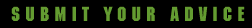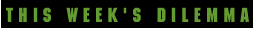
Member jmd submitted this week's dilemma:
How do you make legible pages? I'm interested in using colors backgrounds, but I see many pages out there that I can barely read with my browser. What fundamentals do
members recommend?

liad:
This is really easy, but a lot of html programmers don't know the "rules" and the pages they wrote are the illegible pages you saw...All you need to do if you want your homepage to look good and still be legible is: ALWAYS and I mean ALWAYS use bright colors on dark background and dark colors on bright background. If you use any images as background, never make that one of the colors on the image is the page's text color.
I mean that you need to use simple images as background and not complicated pictures.
Example to those "rules" you can find on my homepage.
Farhan:
I have noticed that if you increase the font size then you can get around even the most horrid colour background problems, so long as the writing is in a different colour.
aeden: I tend to stay with white or cream colored backgrounds. Be careful with dark backgrounds.
Very careful. Above all else, test your colors extensively. As for backgrounds, stay away from busy backgrounds. That is all.
gremlin:
I find the best way to keep pages legible is to make the background color or image a light grey.
Paragon:Make sure that your text doesn't clash with your background. If all else fails, you can brighten your background with an editor such as Paint Shop Pro and use black text.
Mattas: You need to include certain tags such as
<body bgcolor="#******" background="http:\\background.address.com"
text="#******" link="#******" vlink="#******">
Replace the *'s with a hexadecimal found on a color chart.
Loxfeld:
With good graphics software, background pictures
can be dithered (made more gray) so that the colors
are less defined but the text more legible.
bastar: jmd, the most important rule to remember is to make pages with different text colors than the
backgrounds. For example, most non-legible pages have, say, purple
text with a black background. WRONG! It has to be contrasting. Also
watch out for making links a close color to your background. ANOTHER TIP:
Centering text/images is very helpful in organizing pages. It gives the
user a better sense of the page, rather than having stuff on the left
with 6 inches on the left margin!
Steam: Its just like dressing yourself in matching clothes every morning....you just have to match the background with a corresponding font color. You can search for the color chart of all the hex codes. Also, if all else fails, you can get a graphics program, such as Paint Shop Pro, to alter the background color, brightness, etc, like I did at my favorite page. Just mix and match, experiment, and you should have no problem.
LindseyM: It's easy! If you can read it easily when you view it, then other people can too! But as a basic rule, use light on dark or vice-versa.
Roos2a: Hey why not make it all easy? I use Color Master Device. I found it somewhere on the net. CMD rules!
Shazam420: High-contrast = High-legibility
If using only colors, this is easy to apply. The gamma differences between the major platforms will cause differentiation but #FF0000 is red is red. Y'know?
If you are using a graphic as your background, here's another thing to consider along with the above mentioned rule of high-contrast: if your graphic is low-contrast then it becomes easier to maintain the contrast between foreground and background.
mcamou: There is also the question of the colormap. Try to use as few colors as possible, or your
users WILL be surprised.
PokyBloom: Just pick a light color on top of a dark one or vice-versa. I like using colorserve pro to test my backgrounds. It really works!
Dshaffer: 1. Use a good html editor (I use Web
Edit. It has excellent features that
allow me to change backgrounds, text,
whatever and then view the results).
2. Use one of the common browsers to
look at your pages BEFORE you upload
them. Both Netscape and Explorer allow
you to load and look at pages off line.
(Don't know about Mac software but I
suspect the same is true).
DigiMind:
Blurrrrrrrrrr your back ground with soft colors and make your text bold and bright. Gives a depth of field feeling and it works well. Have not seen many pages like this, but those I do see look great!
Snfit2: Use background color #000000
And Font color #ffffff
andreamer: It's not necessarily true that if you can
read your page easily, everyone else can.
The quality of the monitor others are using
also has a big effect on things. You may
have a perfectly lovely light orchid, for instance,
on your page, and yet when someone whose
monitor and video card views it, that
background could be bright purple. So after you
have a page that you think looks nice, try it
on some lower end computers of various types.
menger:
Look on other web sites and see what colours they use! If they like it than use it! You can get the information by viewing the source in Internet Explorer or in Netscape view the source code!
Katay: Use bright color on dark background or dark color
on bright background. If you're using a picture as
a background, it should never contain bright colors
with dark colors. All the colors used for the background
should be about the same intensity. You can also make
the picture more pale using a paint program or programs such as
graphic workshop.
MURG:
I think it is pretty much easiest just to make your background black, grey, or white, and then make sure your text and links are the opposite, there fore: a black page can have white text, or any other light color, a white page should have black or blue writing to make it looks best.... :)
My bigger homepage
My smaller, but just as good page
JackofSpades:
Light Backgrounds are good.
Grey is the darkest you want to get..
no neon backgrounds...unless you want to use a black background with white writing
that will work too...grey background and navy font work good..
Gammie: If you are specifying a background
colour, choose one that your browser
can display without dithering (it
looks like it's made up of dots), text
is much easier to read on this smooth
background... umm, look at
http://www.tripod.com/planet for a bad
example :)
Leave a note in my guest book if you
want any help with it..
Gammie's homepage
Twinfinity:
Test, test, test. Set up your HTML code and
look at it in your browser screen. If you've
got a 16- or 24-bit color display, take the
time to switch your video settings to 256 or
16 colors, or even grayscale. Can you read the
page? Well, you might have the unfair
advantage of having written it. So take some
other text and paste it into the body of your
HTML document -- try to use something you
aren't too familiar with, like text from a
shareware Read-Me file. THEN preview it in the
browser. If you can't make it out at several
different bit depths, you've got a page that's
illegible to SOMEONE, at least. But for
general rules: Shazam420's got the line.
LOW-contrast backgrounds, with text in HIGH
contrast to the background. A cool book on
this is Designing Web Graphics -- gives good
information about maintaining appearance
across platforms by sticking to particular
colors in a limited palette.
skyexpanse: Using a solid background is usually easier to deal with than using a picture type background. If you must use a picture background, alter it in a paint program so it will have less
contrast or perhaps make it blurred in order for the text on top of it to stand out. Follow the other tips as listed with the color, and finally dont forget that some browsers are not netscape and they may shrink
your text or otherwise make the font harder to read. example
formicacid:
check out your page on as many different
browsers on as many different
platforms as possible. This means using
Netscape on a Mac, Sun SparcStation, and IBM,
then using Explorer, Mosaic, etc on them.
And while we're at it, how many of us
have Lynx-friendly pages?
hosin: : Don't use a background!
EduardoSVR: Well, I guess many of us here has had the right point: never use too complicated neither too flashy background images. Remember, it's BACKground, and should give u a comfortable feeling, not an annoying sensation (the annoying part is what u get to put in words & images :) ). I prefer pastel backgrounds, cause they can make contrast with both light & dark, as in my page.Don't use a lot of colors, stick with a good combination of 3.
A tip? LView Pro has excellent tools for softening colors on any image.. hue ,contrast, brightness...
Awdree: this was a pretty fun
Zen thing
http://www.tlc-systems.com/webtips.shtml
he says don't use black cause
not everyone can read it. I have one
on black though.
Twelty: Download Netscape Navigator Gold... It has Just an **Excellent** editor. It makes stuff like this fairly easy even for the amateur (like myself). And no, I don't work for Netscape.
Michiele: I heard you could use Colour Master Device to put colour on your web page. Could someone tell me what this program does and where I can get it?
DK8: Check with different monitor depths as well as different computers as far as possible
biogen: PORTABILITY TIP: For example, if you
make a nice page, with, let's say ...
a black background graphic with little
points of green and your text of color
white, you see it OK. But if
some user has the "autoload images" of
his/her browser turned off, he/her is not
gonna load that graphic, and will see
a gray page with the white text. YUCK!.
So, specify a black background,
and also the black background graphic, like
this:
YOUR PAGE IS GONNA BE MORE PORTABLE!!!
MANUELC:
Be very careful on putting a big dark file as a background
with light text, since the user will most likely get first
the page contents and then the image background loading,
so he won�t be able to read yet until the background loads.
This is most usual that you think (I've seen many major sites),
a way to solve it is to make the background smaller on file size either
by cropping it, or reducing the resolution
KewlGuy: I totally agree with what the other
members have said,
although i got a friend to make
a background *.gif file for me
which was yellow with green writing
saying "Simon's Homepage" which covered
the whole homepage and i used black text
with blue for the links.