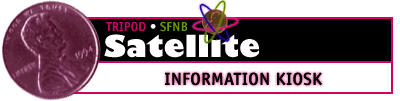

Tripod Home | New | TriTeca | Work/Money | Politics/Community | Living/Travel | Planet T | Daily Scoop
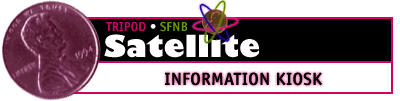
If you've read the list of Frequently Asked Questions, but are still curious about Tripod's SFNB Satellite, you may want to take a look at the questions indexed below. Boy, are you a Doubting Thomas.
Just what can I do with my accounts over the Internet?Paying Bills
How do I make bill payments electronically?Tracking Account ActivityCan I use SFNB to make bill payments to anyone?
Can I let SFNB pay recurring bills for me automatically?
Can I stop a bill payment or recurring payment once it is initiated?
What should I do to ensure that my payee receives my payment on the due date?
What should I do if a payee has not posted my payment in a reasonable amount of time?
Can I still write traditional checks?Customer Application and Account SetupWhat is my Transaction Register?
How does SFNB automatically reconcile my account for me?
How can I tell if a specific check has cleared the bank?
What is the difference between the account statement and the transaction register?
Can I access my account via telephone if I'm not at my computer?
Can I e-mail my questions to SFNB? How secure is it?
When can I open an account with SFNB?I'm writing you from Malaysia. Can I open an account with your bank?
What types of accounts are offered by the bank?
What kind of Web browser do I need to access the bank?
How do I open my first account with SFNB?
Is there a minimum deposit to open an account?
How and where do I deposit funds when opening a new account?
Do I have to maintain a minimum balance in my account?
Does SFNB charge transaction fees or maintenance fees to their on-line customers?
Where are the bank's ATM machines located?
How does SFNB keep my money safe?Is my money insured by the FDIC?
Tell me more about the history of SFNB.
Banking Services
Just what can I do with my accounts over the Internet? Quite a bit, actually! You can view your account activity, enter transactions into an online register, pay bills electronically and generate reports to indicate income and spending trends. Because the information is always current, you'll never have to reconcile your checkbook again.
Paying Bills
How do I make bill payments electronically? You can use SFNB to send payments from your account to any payee you select. You create a payee for each bill you want to pay electronically. Then, you can select to have your bills paid automatically for you -- or tell SFNB which payments to create when you are ready to pay the bill.
If my cable bill is due by the 15th, when should I date the payment? What happens if the bank doesn't send my payment on time? When you are paying bills electronically, you should date your payment four days prior to the bill's due date. If your payment does not arrive on time, and you have correctly set up your payments, SFNB will take responsibility to see that the matter is resolved to your satisfaction.
Can I use SFNB to make bill payments to anyone? Yes. Sending a payment electronically is no different than writing a check from your checkbook. As long as SFNB has the correct name and address, the payment will be made.
Can I let SFNB pay recurring bills for me automatically? Yes. If you choose, SFNB can automatically create and send a payment to a payee at the frequency you specify without additional input from you. Simply enter the payee, payment amount, frequency of payment, and number of payments to create. SFNB will automatically send the payments until there are no more payments to make -- or until you stop the automatic payment.
Can I stop a bill payment or recurring payment once it is initiated? Of course -- it's your money. You can stop any bill payment or recurring payment by deleting the payment from the pending payment list or by unselecting automatic payments for that payee.
What are Pending Payments? Pending Payments are payments which have not yet been sent to the payee. A pending payment can be edited or deleted until it has been transmitted to the payee. What should I do to ensure that my payee receives my payment on the due date? At first, some of your payees may not be accustomed to bill payments that are electronically transferred. This may cause them to process the payments on an "exception basis." This exception basis can delay crediting your account. So, when you first start paying your bills through SFNB, we suggest you schedule all your payments well in advance of their respective due date. As a general guideline, you should allow ten days for your initial payment to each payee. You can always adjust the lead time later as you observe how payees post your payments.
The most important thing you can do to optimize your use of SFNB's bill payment feature is not to expect the impossible:
- You cannot pay overdue bills or make electronic transfers to payees who are not set up to receive them. Since many payees may not be accustomed to receiving payments electronically, they will receive paper checks mailed through the US Postal Service. Therefore, it is important that you allow adequate time for the bank to execute your payment instructions properly.
- Do not make last-minute payments. If you wait to create your payment at the last minute, your payee may receive your payment late. Because of the processing time needed and the possibility that your payee may receive a paper check, you need to allow sufficient time for payment. Never use the late date on the payee's invoice as your payment date.
What should I do if a payee has not posted my payment in a reasonable amount of time?
Allow at least ten business days for a payee to process your first payment. If a payee does not process your payment within 10 business days after your scheduled payment date, call SFNB's Customer Service Department at 1-800-SFNB-321 or send an e-mail message to [email protected]. Please provide the payee's name, address, and phone number. If the posting problem is due to SFNB's error, they will resolve the situation directly with your payee.
Tracking Account Activity
Can I still write traditional checks? Yes. SFNB issues its customers standard checks for each checking account. After you hand-write a check, you can enter the transaction into your transaction register by recording the transaction.
You got me there. What is my Transaction Register? The transaction register is similar to the checkbook register you carry with you. Each time you write a check or enter a deposit, you enter it into your register to see the eventual effect of this transaction on your bank account. Your register balance is the sum of all the transactions that have cleared the bank and all the transactions you have entered into your register. If you enter transactions into your register, SFNB will automatically reconcile your account for you.
How does SFNB automatically reconcile my account for me? When a transaction, such as a check, clears the bank, SFNB automatically checks your transaction register to see if that transaction has been entered in the register. If the transaction is in the register, SFNB compares the two transactions for any differences in amount. If the transaction in your register agrees with the information with the bank, your account is reconciled. If there is a difference (say, for example, the amount in your register is 23.56 and the amount of the transaction as it clears the bank is 203.65), SFNB notifies you about the discrepancy and lets you select to either accept the bank's figure or have a customer service representative research the discrepancy.
How can I tell if a specific check has cleared the bank? After the check has cleared the bank, the written check will appear in both your transaction register and your account statement. You can also view images of cleared checks on your computer screen.
What is the difference between the account statement and the transaction register? The account statement is an electronic version of the document you used to receive in the mail from your previous bank. It shows transactions (checks, deposits, etc.) that have cleared the bank. The statement balance is the sum of all the transactions that have cleared. Unlike your monthly statement, which is probably out-of-date by the time you receive it in the mail, your electronic statement is updated each day to give you an up-to-the-minute and accurate picture of your bank account's status at all times. The transaction register displays both cleared and uncleared transactions. Once a transaction has cleared the bank, it appears on both your transaction register and your account statement.
Both the account statement and the transaction register provide payee/payer and category fields so you can keep up with all of your income and expenses and the reason for each item.
Can I access my account via telephone if I'm not at my computer? Yes. You can get a short history of items paid, balance inquiries, and so on. You can even perform fund transfers via telephone.
Can I e-mail questions to SFNB? How secure is it? You can e-mail questions to SFNB, and their customer service representatives will be able to access your data to give you an answer. However, to be sure that others cannot gain access to your account, SFNB will not include information such as account numbers or passwords in e-mail.
Customer Application and Account Setup
When can I open an account with SFNB? What are you waiting for? The Tripod SFNB Satellite is now accepting new accounts.
I'm writing you from Malaysia. Can I open an account with your bank?
We're sorry, but SFNB is currently unable to open accounts for people who are not legal residents of the United States.
What types of accounts are offered by the bank?
SFNB offers basic and interest checking, savings, money market and certificate of deposit accounts.
What kind of Web browser do I need? Netscape works well with SFNB accounts, and customers using Internet Explorer report success, too. You can download browsers directly from Netscape or Microsoft.
How do I open my first account with SFNB? To set up your account, you need to fill out the online Customer Application. Once SFNB has received your application information, the bank creates a new account for you. SFNB will send you a Welcome Kit through the U.S. Mail system. This package will contain general information needed to get started with SFNB, a customer ID, and a password. You enter the password when you access your account information over the Internet.
We realize that mailing an application back to SFNB is a minor inconvenience, but we the bank is required by federal regulations to have a signed application on file.
Is there a minimum deposit to open an account? The minimum deposit to open an account is $100.00.
How and where do I deposit funds when opening a new account? There are two methods for depositing funds into SFNB.
- Mail or express mail deposits to Security First Deposit Operations in Pineville, Kentucky.
- Have any deposit wired into the bank.
Once you have an account, you can work with your company to set up direct deposit of your salary into your account at SFNB.
Do I have to maintain a minimum balance in my account? Nope.
Does SFNB charge transaction fees or maintenance fees to their on-line customers? A SFNB Basic Checking account offers unlimited check writing, with no monthly fees. During each statement cycle, you may make 20 free bill payments (additional payments are $.50 each) and 10 free ATM withdrawals (additional withdrawals are $1.00 each). Any withdrawal is subject to the ATM provider's service charge. The Interest Checking Account offers unlimited electronic payments for $4.25/month.
Where are SFNB's ATM machines located? You can use any one of the over 60,000 CIRRUS network ATM machines across the country.
Further Information
How does SFNB keep my money safe? SFNB has installed multiple levels of security precautions, including Encryption, Audit, Firewalls and the Virtual Vault. For more information on SFNB's extensive procedures and policies for keeping your money safe, see Security.
Is my money insured by the FDIC? Yes. Subject to applicable limits, deposits in SFNB are insured by the FDIC. For more information, see What is the FDIC?.
Tell me more about the history of the Tripod SFNB Satellite.
SFNB was founded as an "Internet bank," which operates from a single office in Atlanta. Through the miracle of modern electronics, Tripod, Inc. of Williamstown, Massachusetts became the first satellite branch of SFNB in 1996.
How can I contact SFNB?
- You can call the bank at 1-800-SFNB-321,
- Send e-mail to [email protected]
- Or send snail-mail to: Security First Network Bank
300 Virginia Avenue
P.O.Box 1007
Pineville, KY 40977
Questions? Call 1-800-SFNB-321 or send e-mail to SFNB Support. SFNB Customer Service is available to assist you 24 hours a day, 7 days a week.

Copyright ©1995, 1996 Security First Network Bank and Tripod, Inc. All rights reserved.
Map | Search | Help | Send Us Comments