
Tripod Home | New | TriTeca | Work/Money | Politics/Community | Living/Travel | Planet T | Daily Scoop
![]() The Tripod Guestbook
The Tripod Guestbook
The beneficient folk at Tripod have made it possible to create a form in your directory and have the results tacked on to the end of that page: in other words, a guestbook.Important note: This program does not e-mail you the results of your form. Instead, it automatically appends a guestbook entry onto the same page as the form, for each form submitted. If you want e-mail, use the /bin/mailto script instead of this one.
The best way to learn is by example, so we've provided a couple of sample forms for you to use as starting points.
Your first step: make a new page (call it "guestbook.html", why not?) with the advanced homepage builder. Then just paste these examples onto your new guestbook page, and they will work!
The Basic Guestbook
Here is the simple guestbook:And here is the HTML used to produce it:The most important line here is:<form action="/bin/guestbook" method="POST"> Name: <input name="name"><br> Email Address: <input name="email"><br> Homepage: <input name="homepage"><br> Comments: <textarea name="comment" wrap=virtual cols=40 rows=4></textarea> <br> <input type="submit" value="Send it!"><br> </form><form action="/bin/guestbook" method="POST">
Both the "action" and "method" parameters should be included exactly as shown.
An option -- anonymous guests
By default, the guestbook will reject any entries with a blank "name" field. If you want to allow anonymous entries, put this code in your form:
<input type="hidden" name="anonymous" value="I am an anonymous guest.">
When somebody submits an anonymous entry, their name will become whatever you set "value" equal to (in this case, "I am an anonymous guest.").
Another option -- a "thank-you" page
By default, after a person submits an entry, they are taken back to the updated guestbook page. However, you have the option of directing a person to a thank you page of your own design instead. This can be controlled (as above) through the use of a hidden variable on the form.
If you specify a variable called 'thankyou' on the form, a page of your choice can be substituted for the default thank-you page:
<input type="hidden" name="thankyou" value="http://members.tripod.com/~membername/thankyou.html">
You must specify an absolute URL, including "http://" and the full path to the page.
Have Fun!
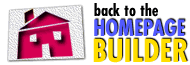
Tripod Home | New | TriTeca | Work/Money | Politics/Community | Living/Travel | Planet T | Daily Scoop Map | Search | Help | Send Us Comments