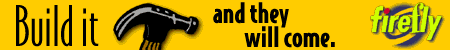|
||||
To learn HTML or not to learn HTML? The Page Slave knows that he will be
whipped into shape and forced to learn the language of brackets, because he
is a slave to all things homepage. But what about the rest of us? Do we
have to learn the code that tells Netscape and other browsers how
pages should look? Or can we just invest in these newfangled What You See
Is What You Get (WYSIWYG) HTML editors? Scot Hacker says, suck it up, learn the code.
If you want to learn HTML after you've read Scot's reasons, try one of the many other tutorials out there (they're listed in order of preference). Or, coming up in the next Page Slave, our very own Production Manager Janet will show you how to Steal This Web Page and crib HTML in 10 minutes or less...
Michelle
Editor, TriTeca
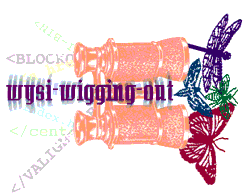
By Scot HackerMost citizens of the modern world know what a carburetor is, but not everyone knows how to rebuild one. Henry Ford figured out that most people just wanted to drive -- that the car is a tool for better living, not a scientific hobby. Computing technology seems to be moving in the same direction. Publishing on the Web used to mean knowing how to think and write in HTML. Now, dozens of companies want Web-page creation to become no more difficult than word processing.
A slew of WYSIWYG (What You See Is What You Get) HTML editors has hit the scene, which is both a Good Thing and a Bad Thing. WYSIWYG editors are intended to let you drag and drop graphics onto a page, format the text on your screen, and more, all without ever seeing the code behind the scenes. While the concept is attractive, keep in mind that learning HTML is a hell of a lot easier than rebuilding a carburetor. Maybe it's curmudgeonly of me to suggest that you hang on to your Studebaker's owner's manual, but I see a lot of people out there adopting the "yeah, I could use one of them things!" attitude, and in the process unintentionally disempowering themselves. WYSIWYG Web editors have much to offer, but they also have severe limitations, and cater to the public's fear of technology.
I'm frequently amazed by the quality of Web pages built by designers without a shred of HTML skills. But I'm also frequently called upon for help by those same designers when they've gotten themselves into a layout jam that their WYSIWYG editors can't handle. And the first thing I do when I get those calls is close down the WYSIWYG tool, open up the same file in Notepad, SimpleText, or some other baseline text editor, and blow the clots out of the fuel lines.
Not only do WYSIWYG editors keep hidden that which you have no reason to fear (the HTML), but also, many of them have a bad habit of writing sloppy code. And, a WYSIWYG editor includes only the HTML tags that were available when the program was built. If new tags come along after you've bought the editor, you could be stuck with no easy way to execute certain functions. Text-based editors are exempt from that problem because they're inherently open -- you can always just type in any new commands. And what happens when you've got a 200-document Web site and you want to replace every instance of "lug nut" in italics to "wing nut" in bold? A good multi-file text editor makes this challenge a ten-second task.
To be fair, there are nice things to say about WYSIWYG editors: they're often good at handling the really hairy stuff, like complex nested tables and frames, and the better ones are good at handling site-wide templates. But even if you don't have to look at the HTML code itself, mastering a WYSIWYG editor can involve almost as much of a learning curve as simply learning HTML. And when you get really stuck, you have to call the mechanic, since you bought the car without knowing how to change the tires.
The worst part about WYSIWYG's? They're prone to lending false impressions of how pages "look" (many WSYIWYG editors preview pages internally, as opposed to forcing you to open files on your browser). Unlike printed pages, Web documents look different on every computer, every browser, every platform, every screen depth, and every resolution.There is no "truth" to the appearance of a Web document -- they simply appear differently to every end user. The only cure for this kaleidoscope is to test your pages on a variety of computers. While text editors have to do this too, they're not as easily lulled into complacency. Just remember to underline the "Y" in WYSIWYG.
Much like the interminable religious battles of the Mac vs. PC users, the world may never come to consensus over the question of whether it makes more sense to fabricate pages in text-based or WYSIWYG environments. It often makes sense to use both types of editors, splitting your work between the tools that are appropriate for a given job. Some of the better WYSIWYG editors will even let you toggle between graphical and text mode. Just remember that most professional Webmasters use text-based editors because they're faster, more efficient, and they make you more productive. Oh yeah, they're also more satisfying -- something about the worker being in touch with the means of production.
Creating Web pages is only going to grow more complex as sites start to look more like multimedia applications. Eventually, we all may be forced to use a collection of graphical tools to do anything that's visually interesting. But you can't improvise until you've learned your scales, and you can't fix your own carburetor unless you know how the parts fit together. An argument could be made that learning how HTML works will soon be as important as knowing how to type. So spend a few hours and grok it now, so you can be in the driver's seat for the rest of the century. And repeat after me: "HTML is easy. HTML is easy. HTML is easy..."
By day Scot Hacker (yes, that's his real name) is a Ziff Davis techno-weenie, but by night, he's a goateed motorcyle riding poet. Or is it the other way around? Check out his funkadelic website, the Birdhouse Arts Collective.


PERSONAL CHAT
Netscape Starts Communicating
3Com Profits Rise 71 Percent
Microsoft Releases Beta of Script De-Bugger for Internet Explorer
Microsoft Mail App to Make E-Mail Address Tracking Easier
Suck
Hotwired
ZD Net
CNET
Do you grind your own coffee beans, change your own oil, and strain to see the guy wires in David Copperfield's act?
If you answered yes, then check out one of Scot's favorite text editors (Remember, you can write HTML in *any* text editor, no matter how simple. These text editors are enhanced with custom features and will help you learn HTML while you work):
For Mac, text-based:
For Windows 95/NT, text based:
BBEdit, from BareBones Software, $119
WebEdit Pro, Nesbitt Software $99
DX HomeSite, $39.95
Would you rather pay a mechanic to change your oil than get it on your hands? If you answered yes, then check out Scot's favorite WYSIWYG editors.
For Mac, WYSIWYG:
Claris HomePage, Claris Software, $99
Adobe PageMill, $99
NetObjects Fusion, $495
For Windows 95/NT, WYSIWYG:
NetObjects Fusion, $495
Claris HomePage, Claris Software, $99